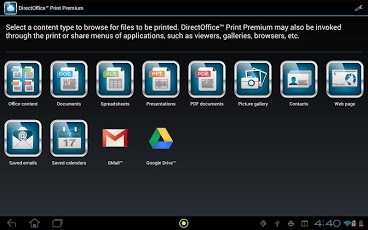DirectOffice™ Print Premium 1.0.0.13
Paid Version
Publisher Description
DirectOffice™ Print Premium is the leading print application that enables Android tablets and smartphones to wirelessly print documents, spreadsheets, presentations, PDFs, photos and much more.Connect directly to your Wi-Fi printer or networked printers via a Wi-Fi access point. Print over USB cable. Greater than 5,000 printer types supported for direct printing. Even more printers supported via free PrintByPC utility. Automatically discover your printers and save as favourites to the My Printers list. Requires no driver installation or network configuration.Full control of your print job settings. Preview documents before printing with thumbnail and full page views. Monitor progress of your print jobs.Documents supported:- Microsoft® Office documents (Word, PowerPoint®, Excel®)- PDF documents- Photos- Web pages- Emails- Calendars- Contacts- GMail- Google Drive documentsPrinters supported:- Most laser printers (PostScript and PCL6)- Most HP inkjets (PCL3 GUI Category10)- Most Epson inkjets (ESC/P-R)- Canon IVEC printersPlease check http://directofficemobileprint.mobi/en/supportedprinters for list of printers supported for direct printing.
About DirectOffice™ Print Premium
DirectOffice™ Print Premium is a paid app for Android published in the Other list of apps, part of Business.
The company that develops DirectOffice™ Print Premium is Software Imaging. The latest version released by its developer is 1.0.0.13. This app was rated by 1 users of our site and has an average rating of 4.0.
To install DirectOffice™ Print Premium on your Android device, just click the green Continue To App button above to start the installation process. The app is listed on our website since 2013-03-13 and was downloaded 30 times. We have already checked if the download link is safe, however for your own protection we recommend that you scan the downloaded app with your antivirus. Your antivirus may detect the DirectOffice™ Print Premium as malware as malware if the download link to com.softwareimaging.playpremium is broken.
How to install DirectOffice™ Print Premium on your Android device:
- Click on the Continue To App button on our website. This will redirect you to Google Play.
- Once the DirectOffice™ Print Premium is shown in the Google Play listing of your Android device, you can start its download and installation. Tap on the Install button located below the search bar and to the right of the app icon.
- A pop-up window with the permissions required by DirectOffice™ Print Premium will be shown. Click on Accept to continue the process.
- DirectOffice™ Print Premium will be downloaded onto your device, displaying a progress. Once the download completes, the installation will start and you'll get a notification after the installation is finished.